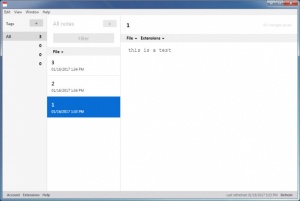Standard Notes
1.0.1
Size: 58.3 GB
Downloads: 2646
Platform: Windows (All Versions)
The problem with modern day note taking solutions is that they get more and more complicated and you eventually end up with something completely different than what you have signed on for. This is not the case with Standard Notes. It keeps things as simple as possible. It lets you write down what you need and you can also tag your notes and filter them, to make them easy to find. Also, the application is designed for portability and it has an extended lifetime, due to the standard data format it uses.
Standard Notes is free and open source and it is available for Windows, Mac and Linux. It is distributed in a ZIP archive, so you only need to extract its components and run the executable, rather than going through a lengthy installation process. The hardware requirements are modest and you don't need to have any special tools or services installed on your computer.
The user interface has a fairly simple design. You can create notes in a list, on the left side of the window, and edit their content in the larger area on the right. The built-in text editor provides is basic, but it still has some interesting options to offer. You don't have any text or paragraph tweaking tools, but you can toggle a markdown preview mode. Another useful feature is the possibility of pasting text and matching it with the existing style at the same time.
If you are looking for a particular note, you can just type its name or contained words or phrases and it will show up instantly. Alternatively, you can tag your notes and use those tags to locate one or more notes at a moment's notice.
The application provides support for extensions as well, so you can improve its functionality. For example, one of the available extensions provides a Dropbox integration. This gives you the possibility of storing your notes directly into a Dropbox account of your choice.
Taking notes and making them available anywhere, on any platform are just a few advantages you can expect from Standard Notes.
Pros
The application has a simple design and a straightforward functionality. It provides support for extensions, so you can enhance its functionality. Standard Notes is free and it is available for all popular platforms.
Cons
Some options from the context menu don't work.
Standard Notes
1.0.1
Download
Standard Notes Awards

Standard Notes Editor’s Review Rating
Standard Notes has been reviewed by Frederick Barton on 17 Jan 2017. Based on the user interface, features and complexity, Findmysoft has rated Standard Notes 4 out of 5 stars, naming it Excellent